
Sometimes when you need support, you will be asked which version you are running of PriceCardPro®. All this type of information can be found in the About PriceCardPro® section.
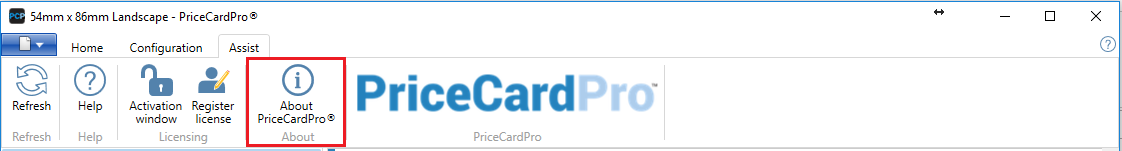
Just click on the button indicated above, and the window below will be presented.
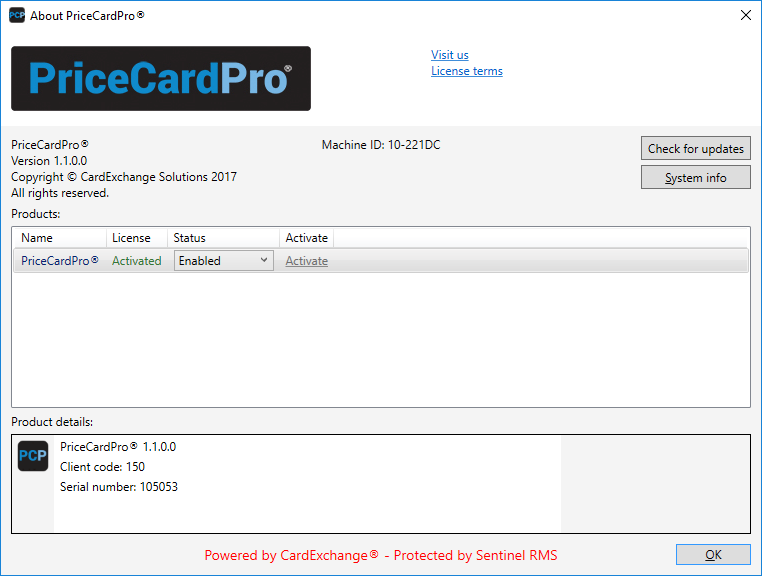
In this window you can find the version you are running. This can be important to see if you are running the latest version with regards to solved bugs.
You also can see your serial number which enables us to confirm your activation code, if needed. It also shows the Machine ID, the digital fingerprint of your computer for your PriceCardPro® license.
There are also options to check for updates, as well as an option to display some information from your system regarding hardware etc...
