
When CardExchange® PriceTag is activated, the registration data will already have been entered during this process. When you have registered your software, you can always update your registration information.
Click on the Register License button and CardExchange® PriceTag License Activation Wizard will start.
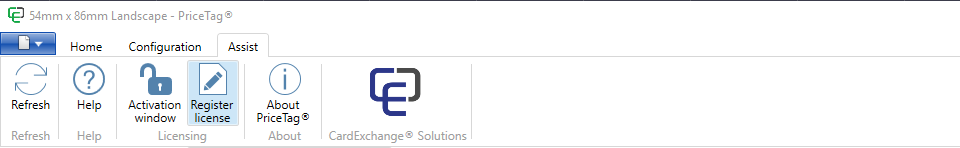
Your existing registration data will be displayed in the window, you can change the information you want to change and proceed to the Next page when done.
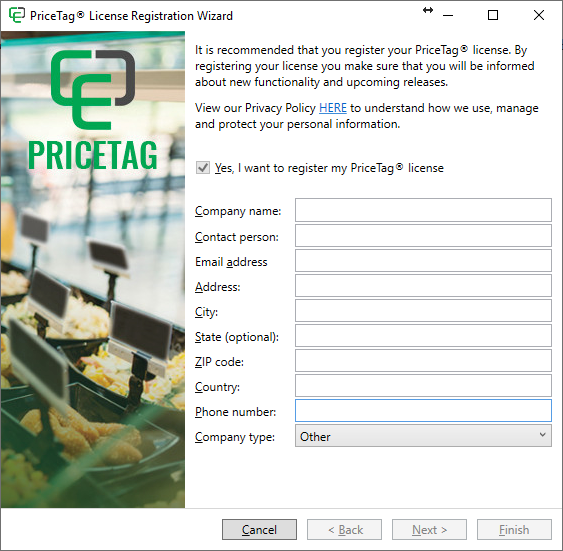
If you would like to be contacted, just select how and when, you can also change your subscription to our newsletter.
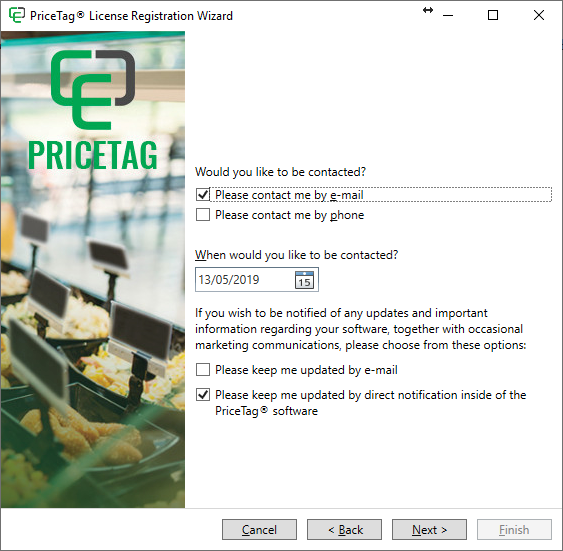
Click Next to proceed to the Final page of the Registration process.
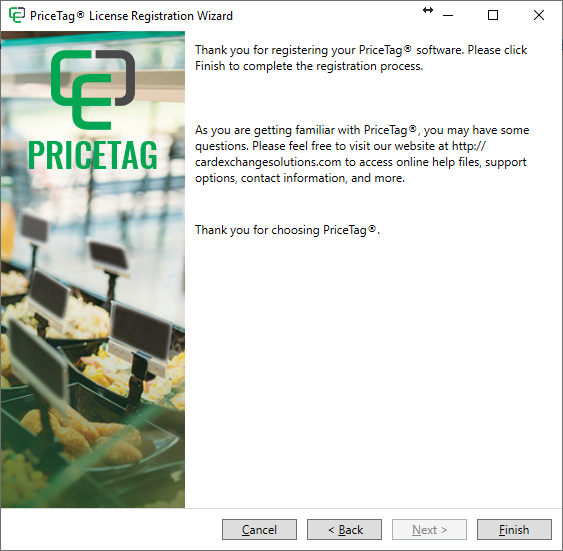
Then click Finish to complete the Registration process.
