
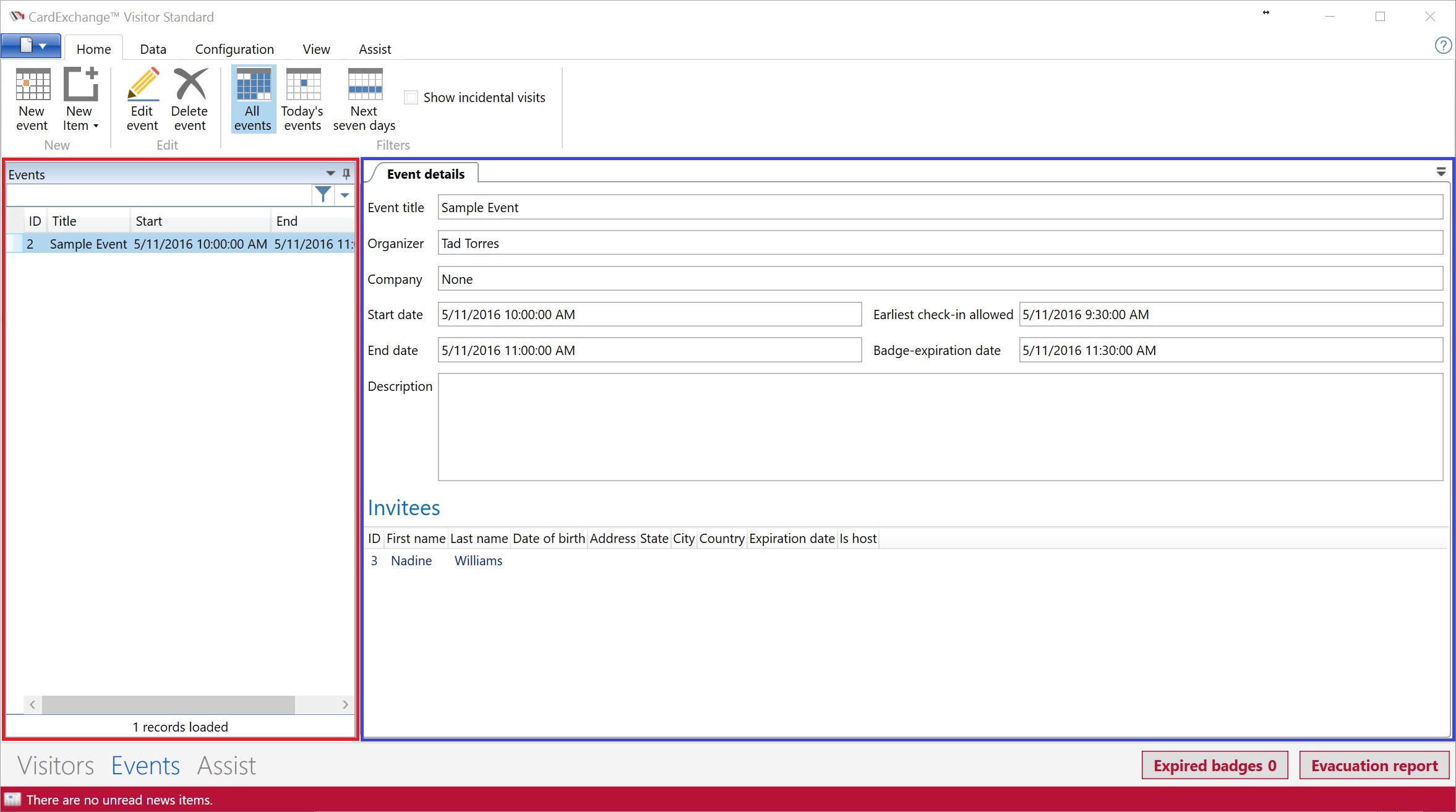
The Events view has two panes that can be moved, resized or hidden based on the users preferences.
•The Events pane (Shown above in red) shows a list of all the events.
•The Event details pane (Shown above in blue) shows all the available data for the selected event including Invitees.
