
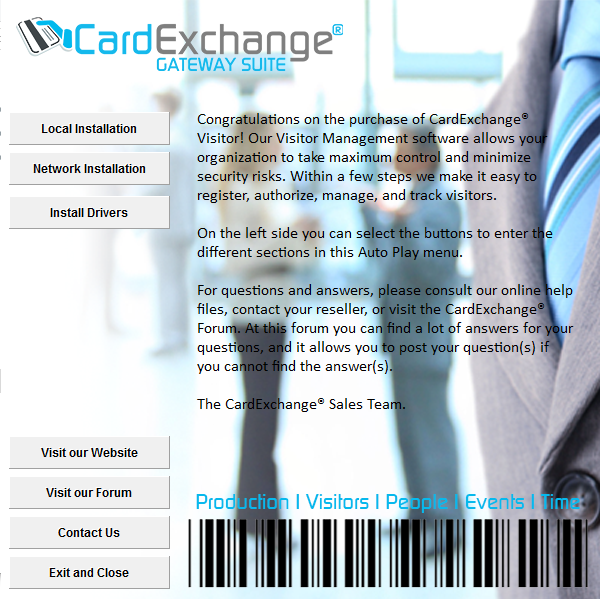
There are two different procedures for CardExchange® Gateway depending on the edition you have. When you received a CD from your reseller, the Autoplay menu as shown in the screen shot will show.
CardExchange® Gateway Single License Editions
CardExchange® Gateway Network Editions (SBS)
Both the CardExchange® Visitor Enter and Standard editions are stand-alone licenses designed for use by a single user, the licenses are locked to the MachineID of the PC that they are activated on.
From the CardExchange® Visitor Business edition you can choose to have a stand-alone license or a Small Business Server license.
The Small Business Server license is designed for multiple concurrent users, the licenses are managed by a license server on the local network and issued to the CardExchange® Visitor clients when they are run.
From the CardExchange® Producer, the Go, Premium and Professional editions are stand-alone licenses designed for use by a single user, the licenses are locked to the MachineID of the PC that they are activated on.
For the CardExchange® Producer Business and enterprise editions you can choose to have a stand-alone license or a Small Business Server license.
The Small Business Server license is designed for multiple concurrent users, the licenses are managed by a license server on the local network and issued to the CardExchange® Producer clients when they are run.
