
Under the view tab it is possible to set the language for CardExchange Press, you can also restore views and hide different panes.
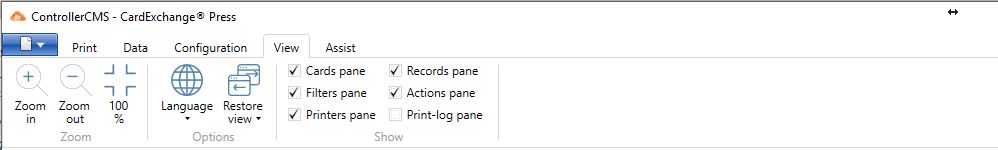
Group |
Function(s) |
Description |
Zoom |
Zoom in |
Zoom in the card preview |
Zoom out |
Zoom out the card preview |
|
100% |
Set the card preview to 100% |
|
Options |
Language |
Set the language of the CardExchange Press |
Restore view |
Restore the default view |
|
Show |
Cards pane |
Show or hide the cards pane |
Filters pane |
Show or hide the Filters pane |
|
Printers pane |
Show or hide the Printers pane |
|
Records pane |
Show or hide the records pane |
|
Actions pane |
Show or hide the Actions pane |
|
Print-log pane |
Show or hide the Print-log pane |
