
Existing Category filters can be Edited, Renamed and Removed by choosing Edit Categories from the Filters section of the Home tab, the following window appears:
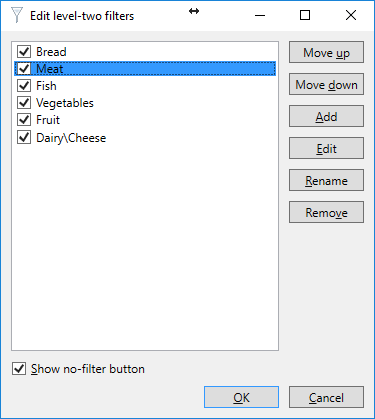
In the list box, you see all Category filters that have been defined. With each Category filter you can perform one of the following actions:
•Hide the filter (without removing it) by deselecting the check box that appears before the filter name.
•Change its position in the Categories pane of the main interface by using the Move up and Move down buttons.
•Add a new Category filter by clicking on the Add button
•Edit the conditions that make up the filter by clicking the Edit button.
•Change its name by clicking the Rename button and entering another name.
•Remove the filter by clicking the Remove button and confirming that action by clicking Yes.
•Show or don't show the No filter button
