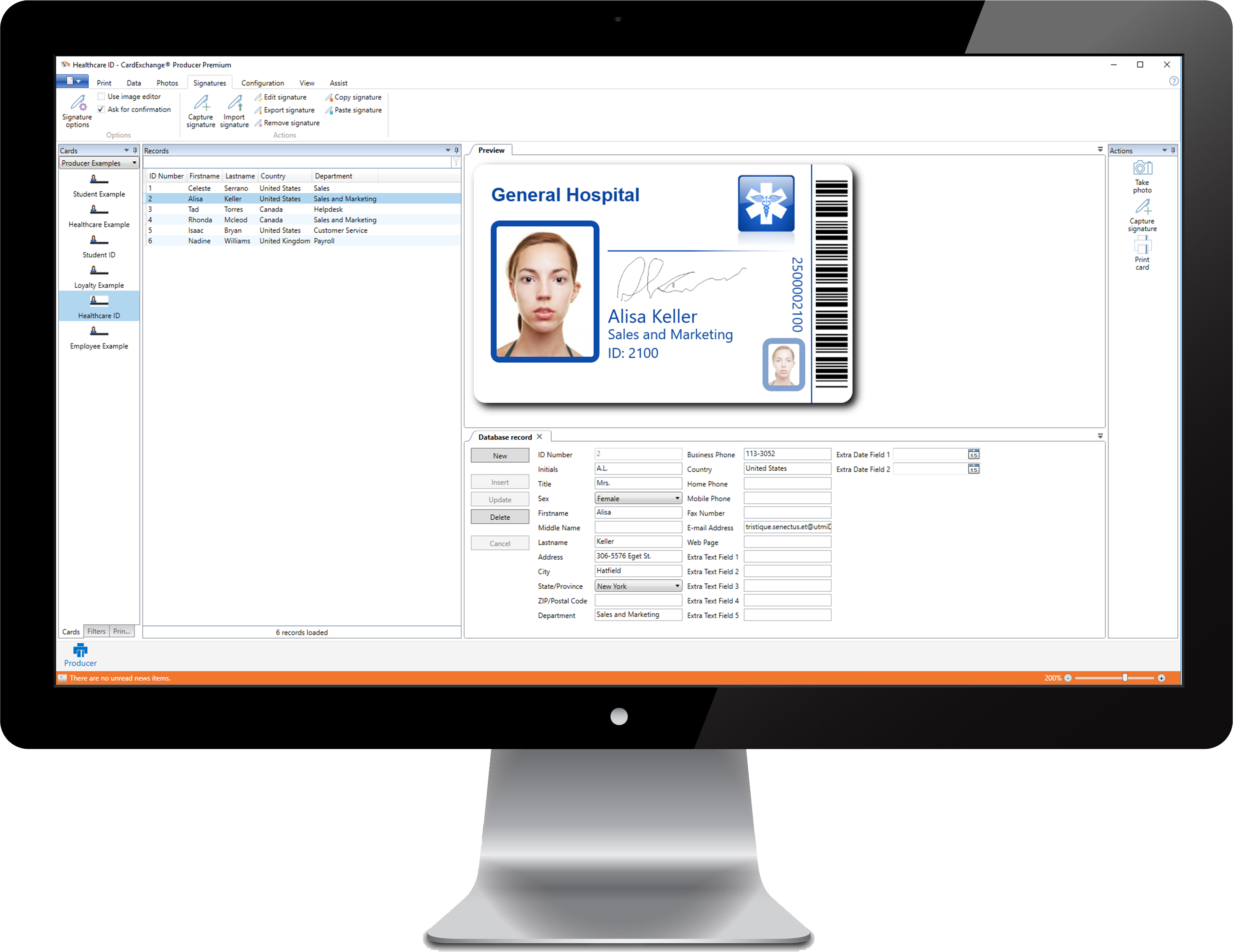The CardExchange® Producer Main Interface is known as the most easiest to use interface in this market. After the system is configured, you only have to make a card-template selection from Loaded cards menu on the left, select a record or records that needs to be printed from the data-grid, take a picture or capture a signature via the buttons on the right, and produce the card(s) by simply clicking on the Print button.