
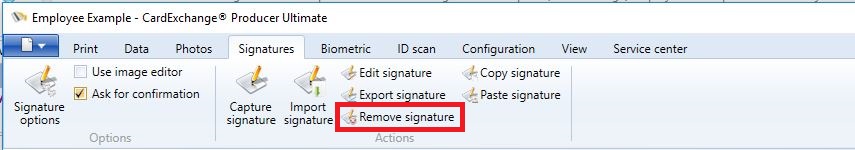
Signatures can be removed from the database by clicking the Remove signature button from the Actions section indicated in red. The user will be asked to confirm the remove operation with the following question.
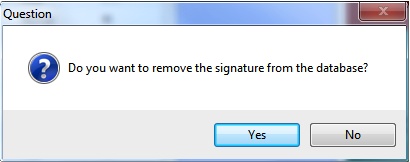
When you click Yes, the signature will be removed from the database.
