
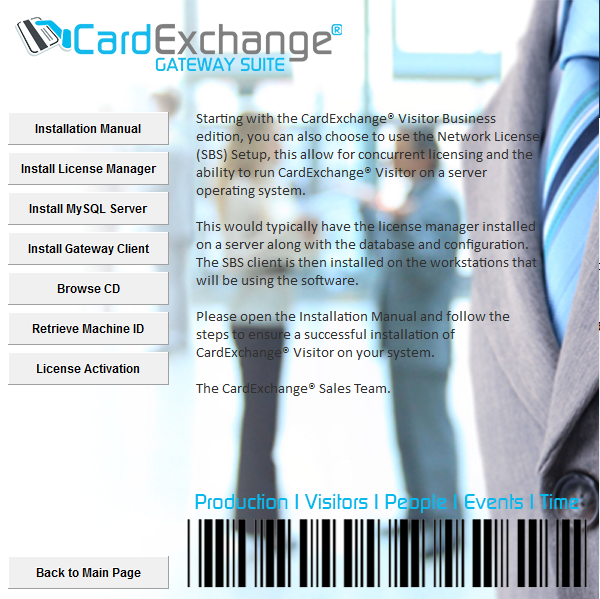
First we have to install the license manager. CardExchange® products are using the license technology of SafeNet Sentinel by Gemalto. The License Manager is a product developed by SafeNet and not by CardExchange®. This license manager holds all the licenses that can be used by individual clients in your organization and prevents you of activating all clients separately. In this section we will explain how to install the license manager, activate your license, and configure the license manager. Follow the steps one by one to guarantee a successful installation and configuration. Each step will explain in detail what to do, install or configure:
•Step 1 - License File Location
•Step 2 - Install License Manager
•Step 3 - License Manager Tools
•Step 4 - Activating SBS License
•Step 5 - Configuring License Manager
