
When User Authorizations is enabled, every time CardExchange® Producer starts, the user have to login. If it is a new account, it can be that the Administrator has set the option to change the password at first login. When that is the case, the the standard login window will appear as show below:
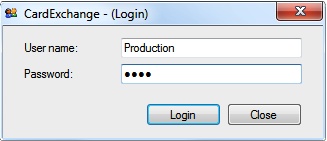
When the user enters his User name and password, and the Administrator has set the option to change the password at first login, the message as shown below will appear:
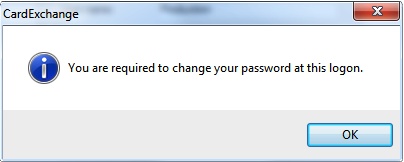
To confirm this action you have to click OK and the Change Password window will appear:
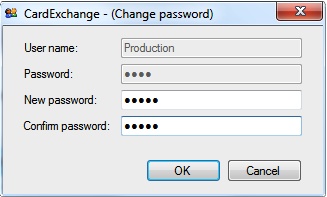
Enter a new password and confirm the new password and click on OK. If the User name and Password match, CardExchange® Producer will load.
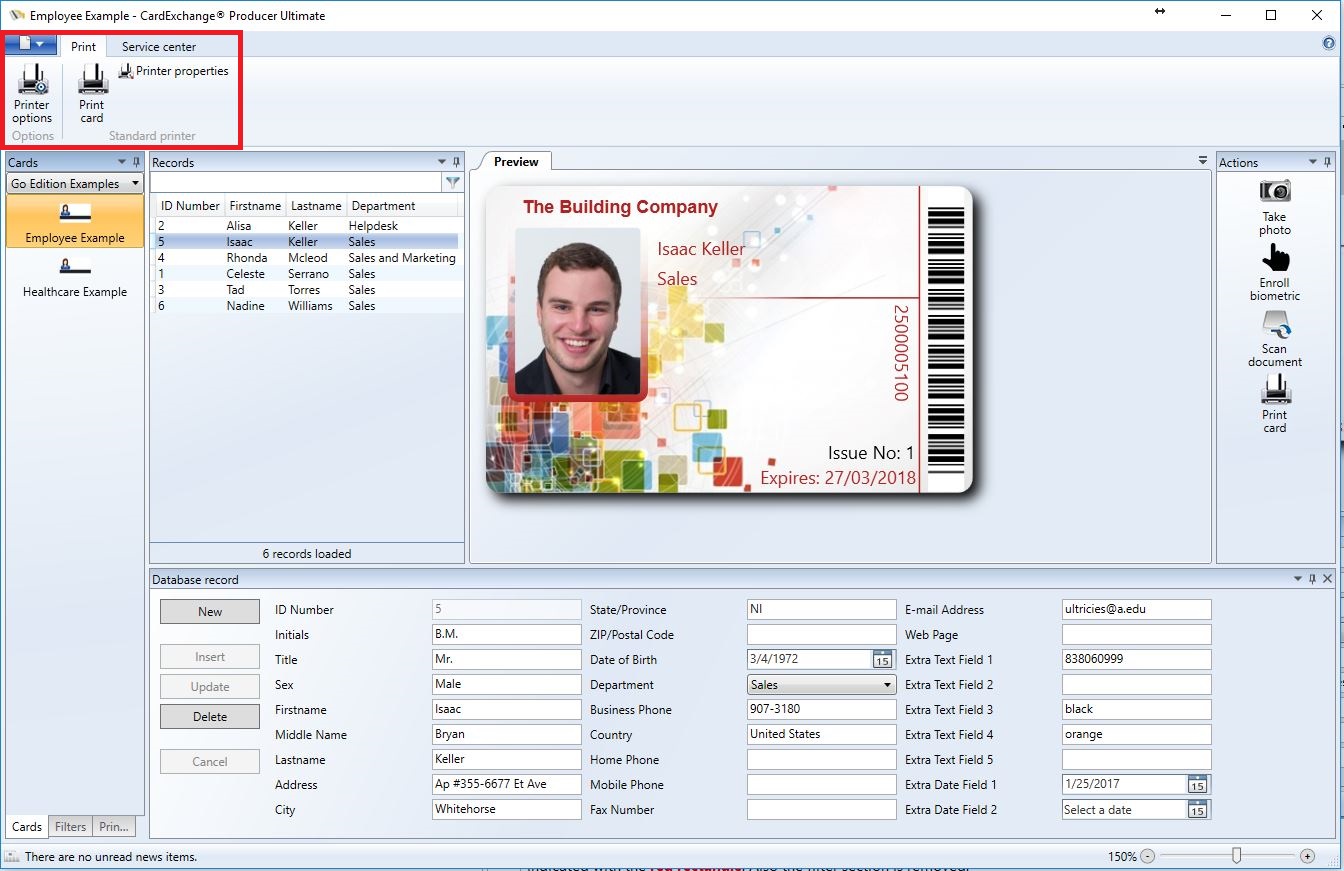
When CardExchange® Producer is loaded, you can directly see that things have changed. First of all, the ribbon has only the Print and Service center tab available as indicated with the red rectangle.
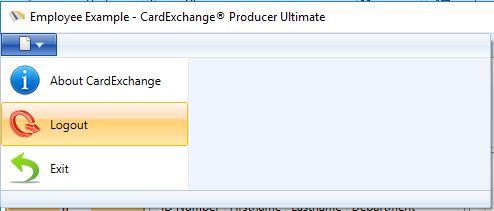
When you are an Administrator and you need to do some maintenance on the users computer, just simply select Logout and enter your Administrator User name and Password to make changes.
