
By default, CardExchange® Producer does not print records if an biometric image is added to the page design and is not available when batch printing. If you have the Business or Enterprise editions of CardExchange® Producer you can change this behavior as well other actions.
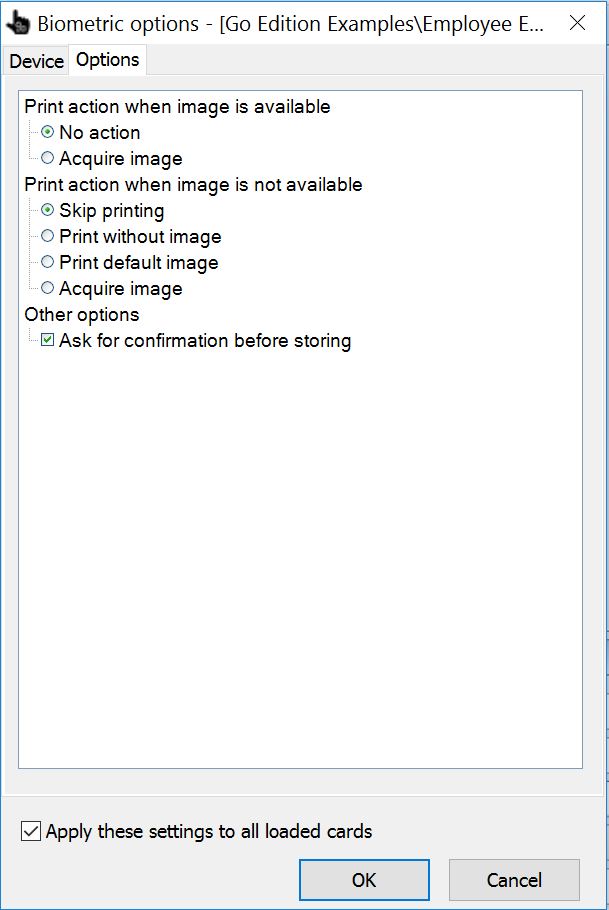
You can set print actions when image is available or not available like acquire image, skip printing, print without an image, etc.
If you want to use these settings for all loaded card-templates, make sure you check "Apply these settings to all loaded cards"
