
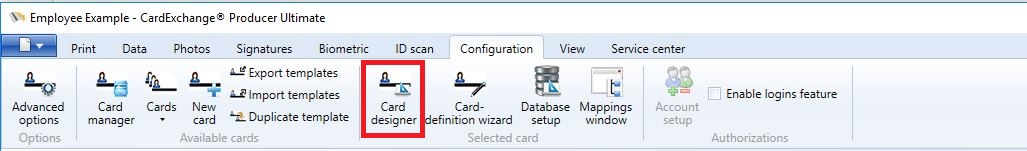
To encode MIFARE® Classic encoding we have to set the system up for this. Encoding is setup via the Designer so click on Card Designer to start the Designer.
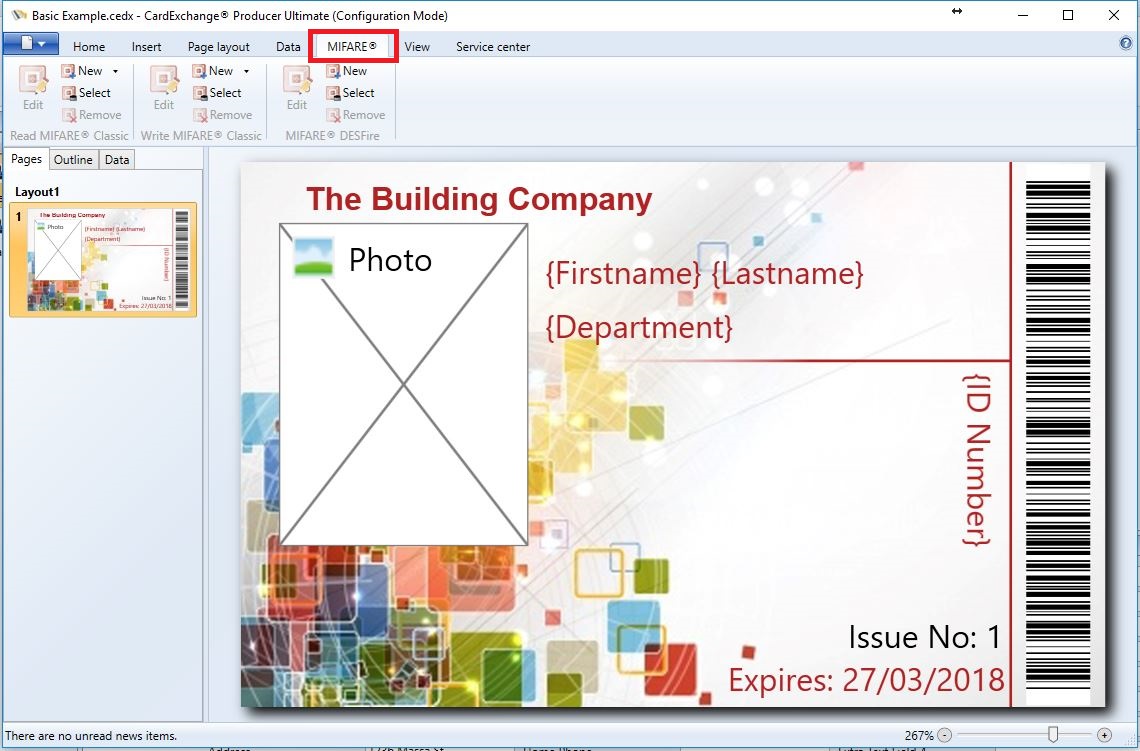
Select the MIFARE® tab as indicated with the red rectangle.
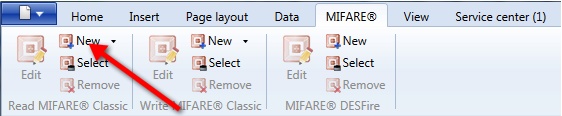
Click on New, as indicated with the red arrow to start the MIFARE® Classic Setup Wizard and follow the steps as described in the sub sections of this topic.
It is possible to select an existing Classic setup by clicking on the Select button. It is important to notice that, compared to using DESFire, for Classic you will need to create separate setups for reading and/or writing to the Classic chip. Read definitions are mostly only created if the UID (Unique ID) of the Classic card needs to read and stored into the database or printed on the card. In this section of the Help file we will explain how to create a definition for writing to a Classic chip.
