
During the installation you are asked to select a location for your Data folder. By default this folder is installed in your Public Documents folder (C:\Users\Public\Documents\CardExchange\Data).
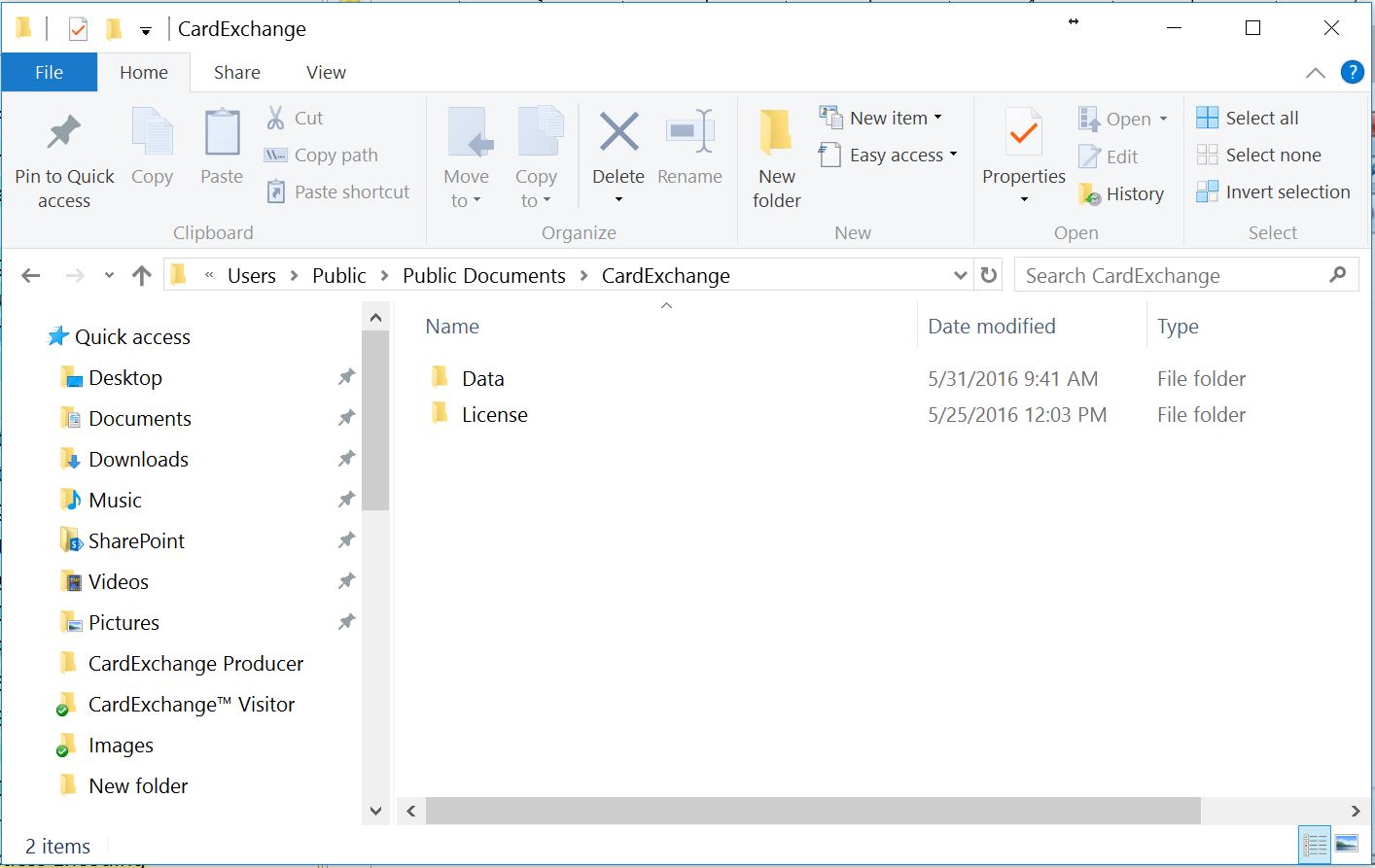
The Data folder is very powerful and unique at the same time. Everything that you design like templates, database connections, encoding files, etc., all these files are stored in the Data folder.
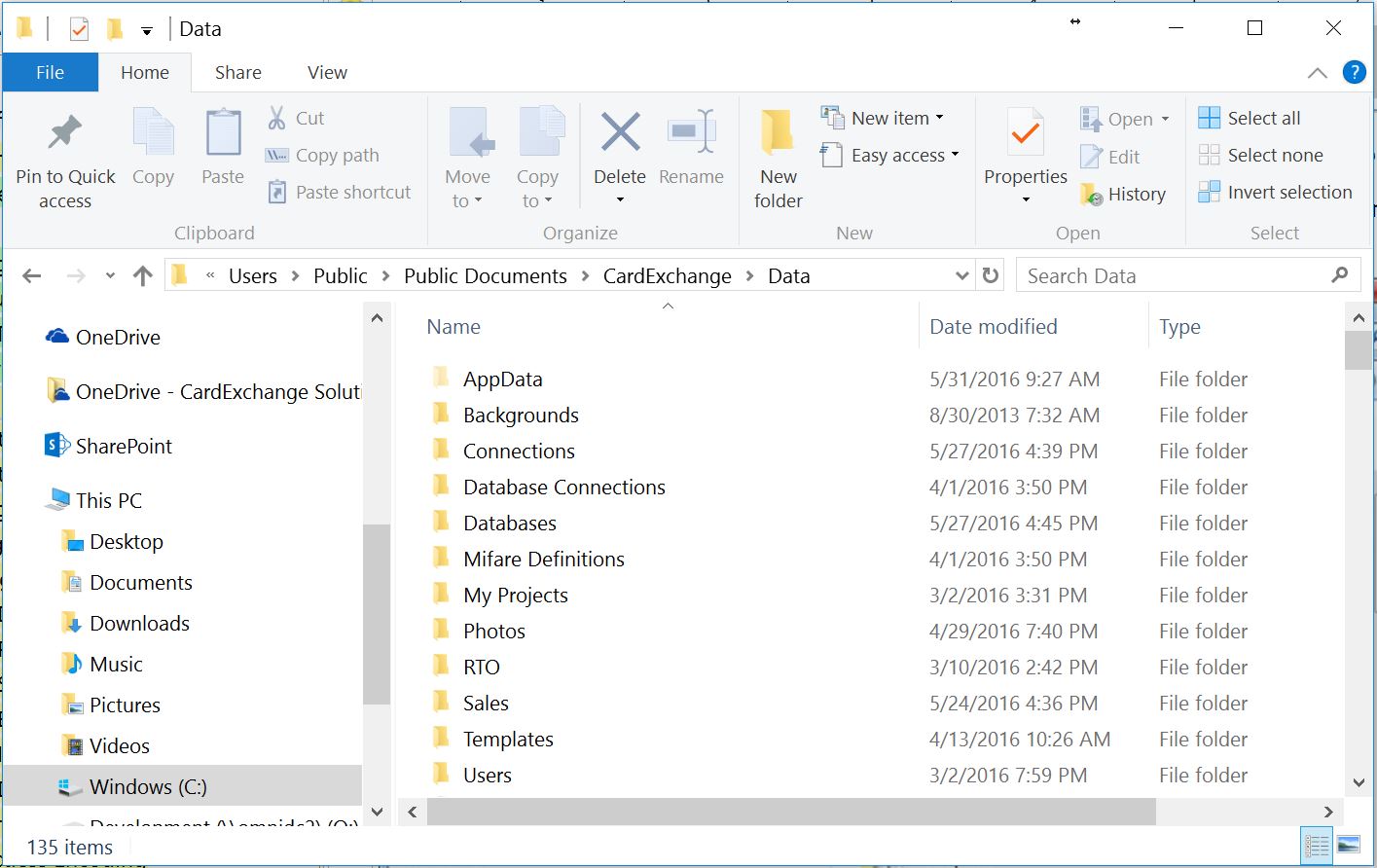
When you open the Data folder you see the sub folders for Backgrounds, Clipart, Database, Database Connections, Photos, and Templates. Even if you store your designs somewhere else, a local copy of of the original is always made in this Data folder.
The Data folder also contains all the configuration from all the different templates. We therefore strongly advice to make regular backups from this Data folder especially when you have made changes in your configuration.
If your computer crashes and you need to reinstall the software, or if you need to move to a new PC, you can simply install the software and activate it as you did originally. You can then restore the backup of the Data folder, start the software and all your card templates and configurations are restored allowing you to continue working.
The Data folder can be located on any location, also on a network server. The Data folder can however not be shared between different installations when using the GO Edition, Premium Edition or Professional Edition of CardExchange® Producer. Each license needs to have it's own unique Data folder.
If you want shared Data folders, you will have to use the Business Edition or Enterprise Edition of CardExchange® Producer.
