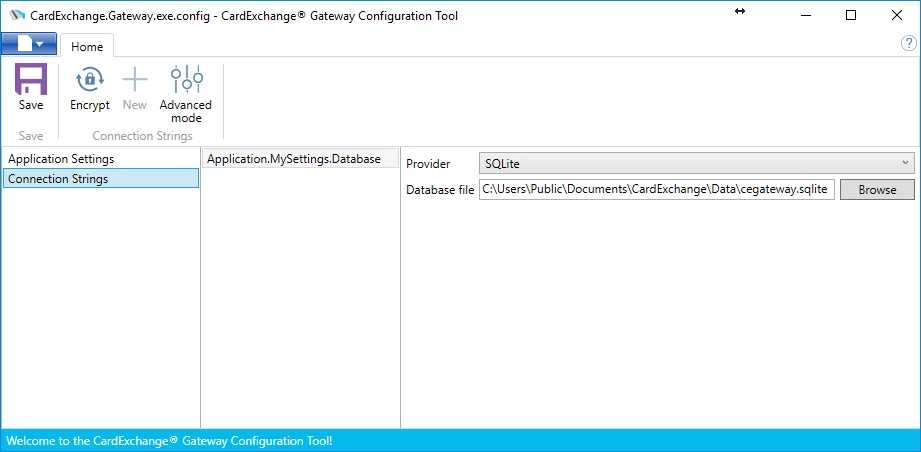CardExchange® Producer Business Edition and Enterprise Edition licenses allow multiple installations to share the same configuration, which in that case will likely be located on a network drive. Therefore all clients need to point to the same folder locations.
Usually you would just have the Data folder in a central location which would be shared with all users, this can be set by editing the CardExchange.ini file and editing the Data Directory line with the correct path.
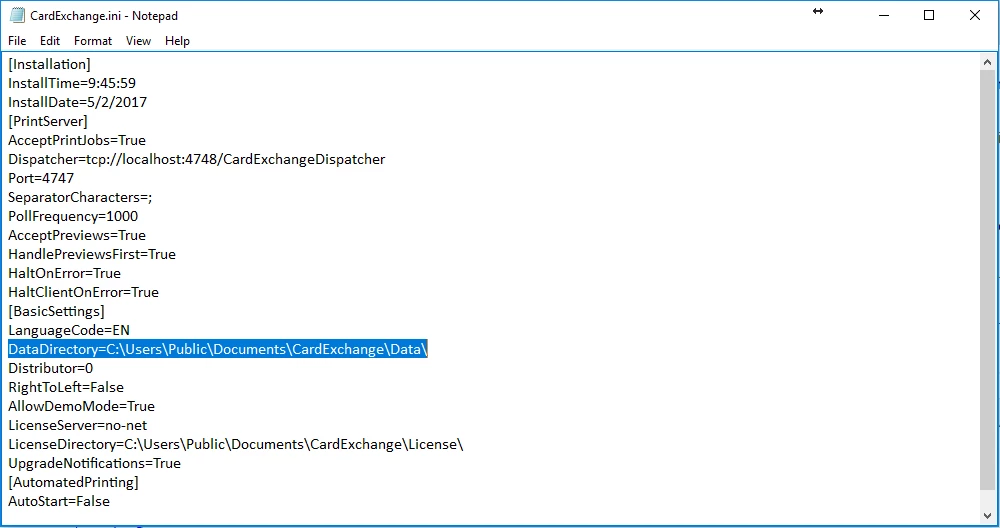
Now save the configuration file and start CardExchange® Producer. When starting, it will now use the folder location as defined in this file.
The login and permissions information is stored in the SQLite database within the Data folder, if you are planning on moving the Data folder location or you plan on sharing it among multiple users then you will need to change the path to this in the CardExchange.Gateway.exe.config file.
The database file is called cegateway.sqlite.
You can open these files using the CardExchange.Config utilitie in the install folder.
If you drag the config file onto the config utility it will automatically open in it.
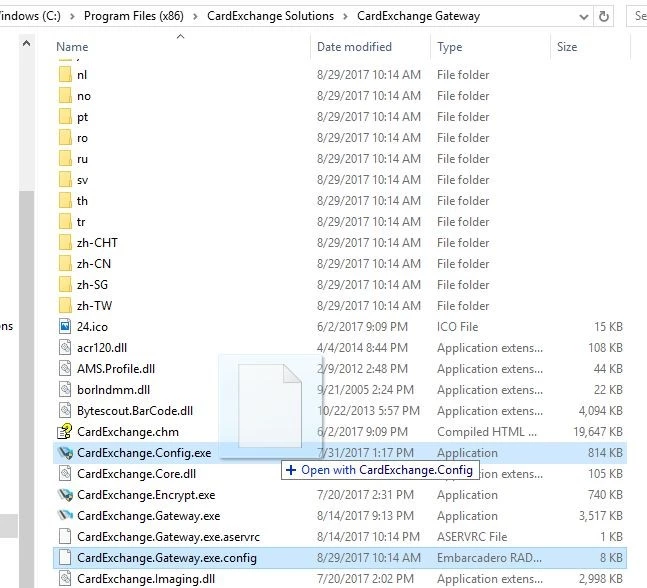
Here you can set the path to the new location under the connection strings tab.