
After you have installed the CardExchange® Producer Client on your system(s), each client needs to be configured to get access to the license server. The location of the license manager is set in the CardExchange® Producer configuration file.
This CardExchange.ini file is located in the installation directory you selected during the installation, typically this would by default be C:\Program Files (x86)\CardExchange Solutions\CardExchange Gateway\ for CardExchange® Producer.
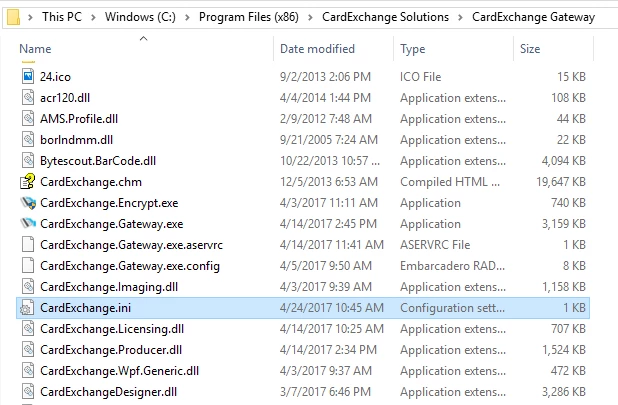
You can open and edit this file using Notepad or Notepad++
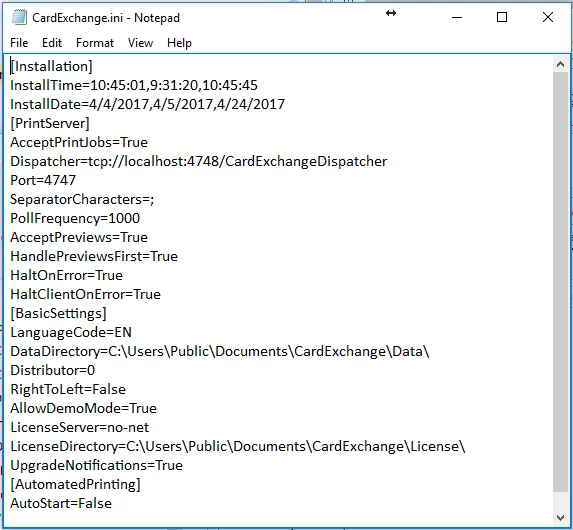
The location of the license server is set as the named entry LicenseServer. by default this entry is set to "no-net" and CardExchange® Producer will use the LicenseDirectory during the start up.
Now replace the "no-net" with the name or the IP address of the server or computer that is running the license server.
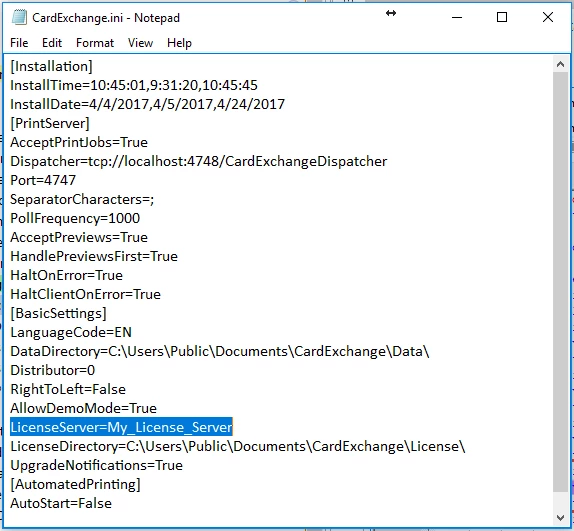
Now save the configuration file and start CardExchange® Producer. When starting the application will request a license from the license manager.
If available it will start directly, if all licenses are in use it will inform the user that all licenses are in use. As soon as another client is closed, the license will become available again.
