
CardExchange® Producer Designer follows the latest Windows technology and is completely developed under the Windows Presentation Foundation (WPF) platform. For printing graphically, XPS printing technology is used.
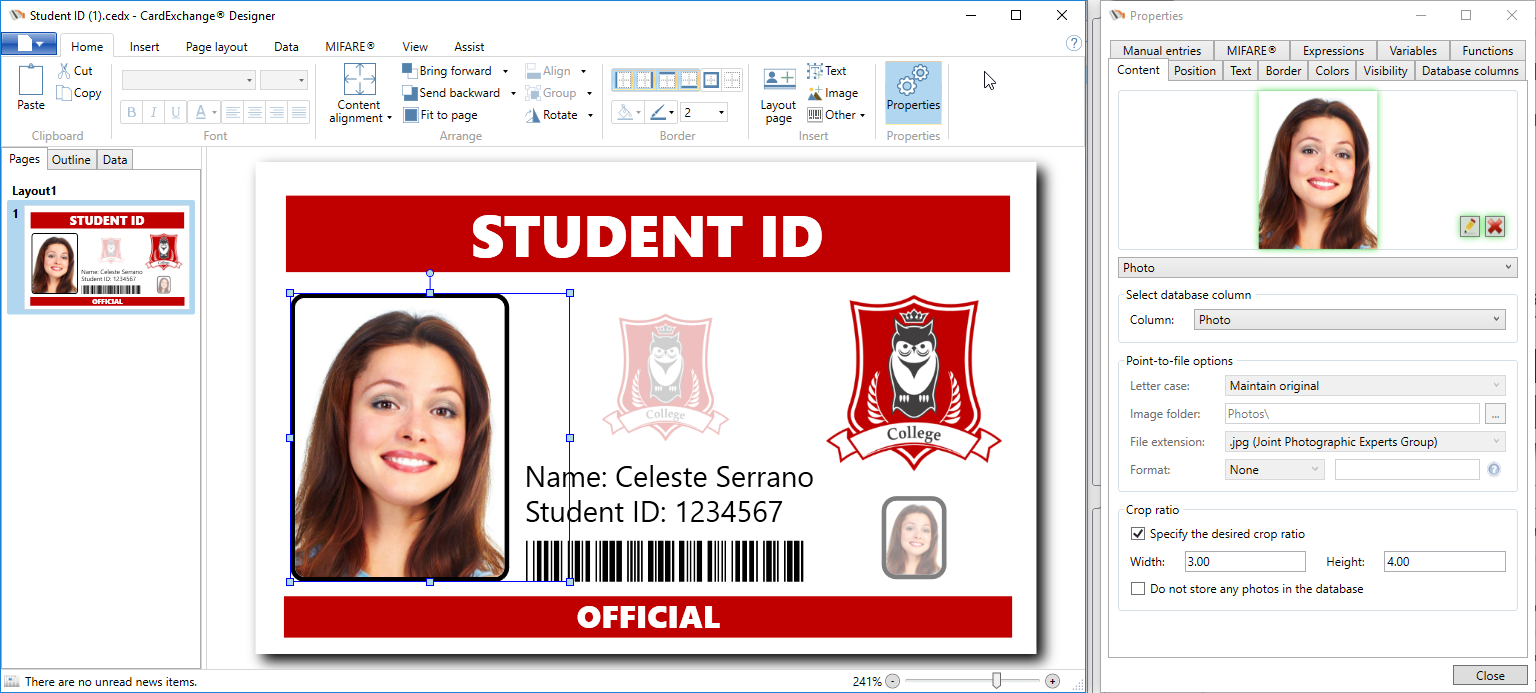
The interface look and feel follows the latest Windows and Office look and feel. For the setup of the functionality we have chosen to follow flow of Microsoft PowerPoint which will make it very easy to find your way inside of CardExchange® Producer Designer.
The CardExchange® Producer Designer is also sold as a separate edition of the CardExchange® Producer family and is fully integrated in all higher editions. CardExchange® Producer Designer is not only a separate sold edition which can be used to print cards, it is also used for all the configuration of higher editions of CardExchange® Producer. When running the GO Edition or higher, the Designer will open mentioning the edition used, showing in Configuration Mode.
All configuration is done in the Designer, even database connections are made here. Via easy drag and drop functionality (click functionality and drag it to the card design, the need for creating variables is limited to only very specific functionality like scripting.
Talking about scripting, this Designer contains full Python scripting language. General information about Python can be found by CLICKING HERE. For more detailed information about Python please CLICK HERE.
