
The Manual Entry window offers the possibility to enter information into the created manual entries. The window can be shown/hidden via the View tab in the main window by clicking on the Manual entries button.
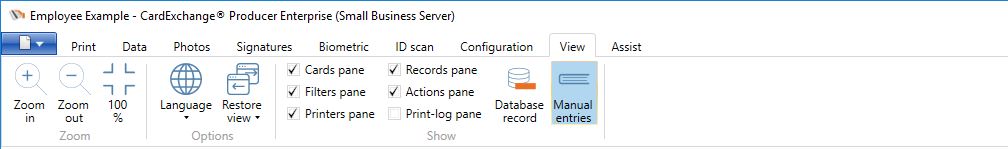
Simply enter the information and click on Apply to make the entered information available.
On the left side it offers buttons to Clear the entries, Apply the entries, and Cancel your entries.
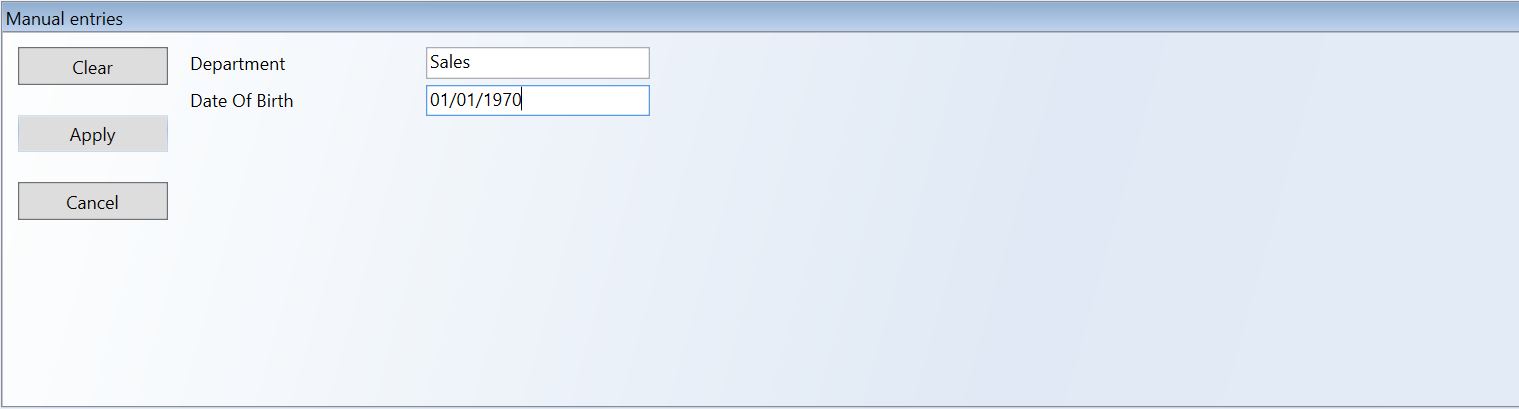
For more information about manual entries, please see our "Using Manual Entries" section of this Help file.
