
When the IDscan option window opens, the first selected tab available is the Device tab. CardExchange® Producer at this moment only supports ScanShell devices. More devices are planned to be supported. You can always find a complete overview of all supported ID scan devices on our website by CLICKING HERE!
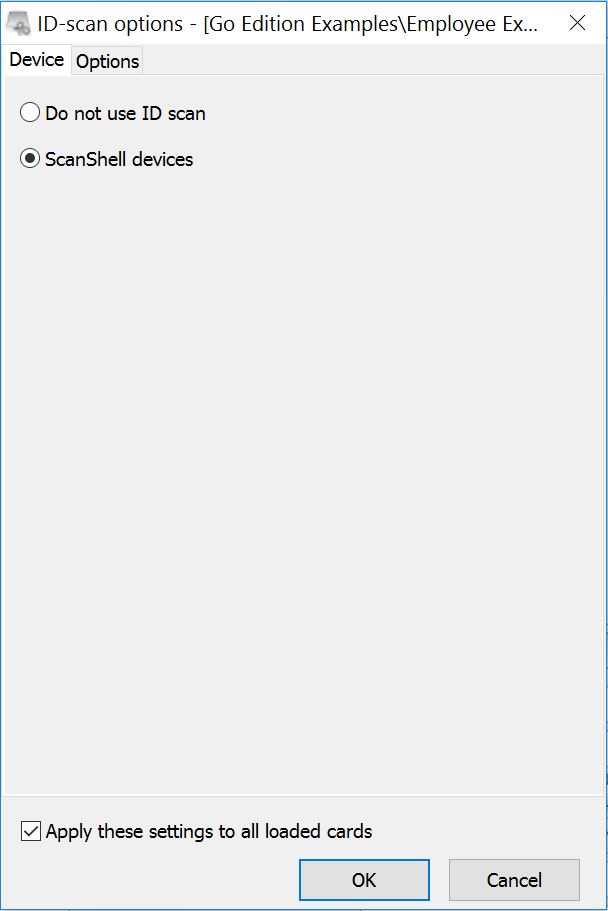
To use the ScanShell scanner you will have to install the driver and the runtime. You can download this from our download section on our website by CLICKING HERE. The driver can be found in the CardExchange® Producer Driver section.
In the Device window you simply select the brand you are using. If you want to use these settings for all loaded card-templates, make sure you check "Apply these settings to all loaded cards"
