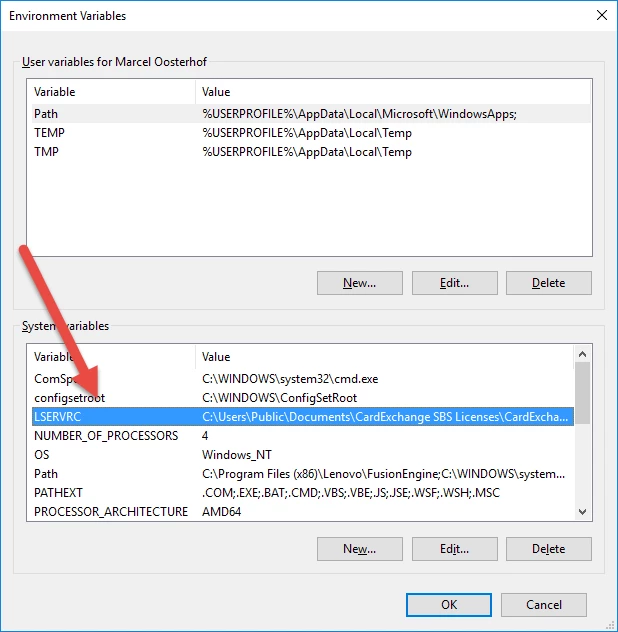The network license manager stores it's license codes in a plain text file. This file can be located anywhere on the system but the Windows user that manages the license manager service process needs to have read and write access to this location. To make sure this is guaranteed, we need to create a specific Environment Variable to set the location.
To create this variable right mouse click on My Computer and select Properties. If you are running Windows 7, or 8, click on Properties and then select Advanced System Settings. If you are using Windows 10, please enter "System" in the search box and click on System as shown below:
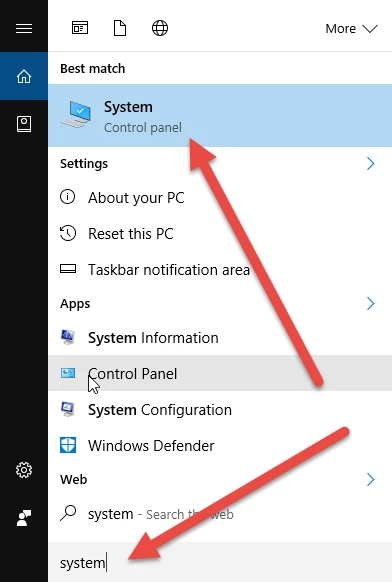
In the System window, click on Advanced system settings:
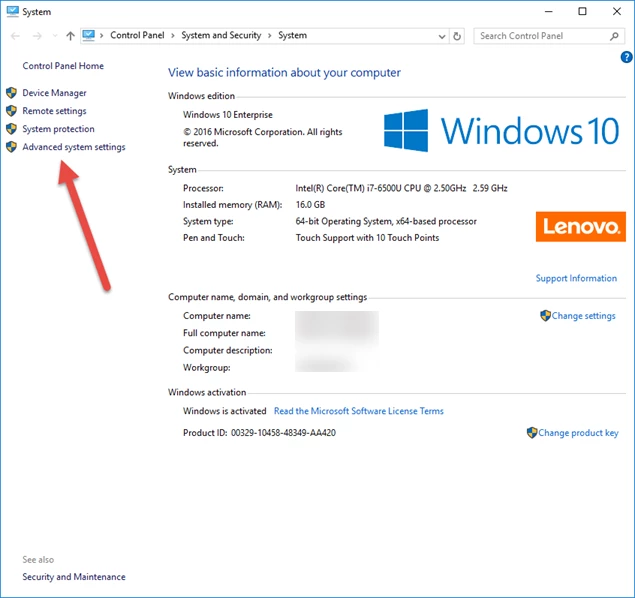
This will open System Properties window with the Advanced tab selected.

Now click on Environment Variables to open the this window:
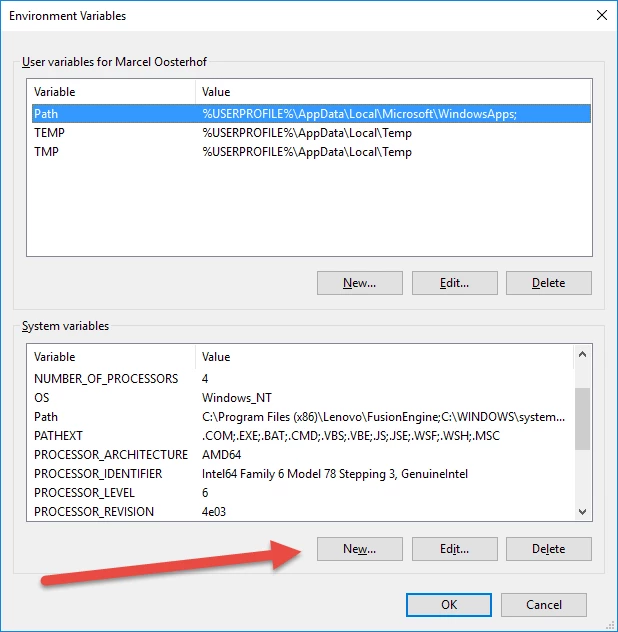
And click on New to create a new variable:
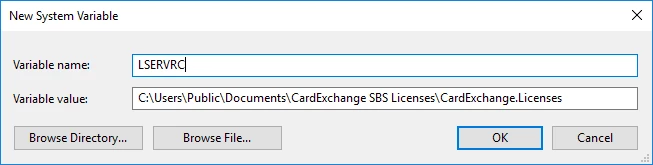
Enter LSERVRC as the variable name. For the Variable value, you would enter the path of where a license file will be created and stored. This will be its location path for future reference. You can use "C:\Users\Public\Documents\CardExchange Network Licenses\CardExchange.Licenses"
Important
Please note that you should enter a directory of the path, all folders should exist in the path, but the "CardExchange.Licenses" file itself will not and should not exist yet.
The name of the file is arbitrary, for example, CardExchange.Licenses.
Also, make sure that the path is accessible and has all the rights otherwise it will result in access errors!
Click on OK to store the newly created Environment Variable.