
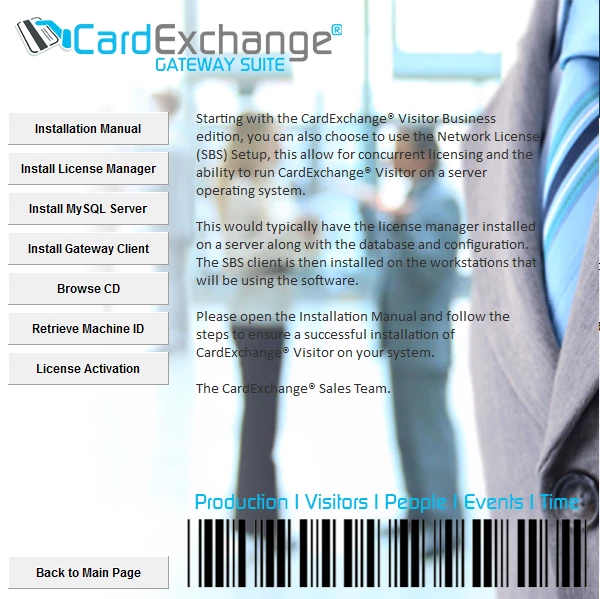
Download the License Manager here:
You can find all of our latest downloads for the License Manager and License manager tools on our Network Utility Downloads page
We need to install the license manager on the system, to do so click on the Install License Manager button to start the installation:

When the installation is started, click Next to proceed:
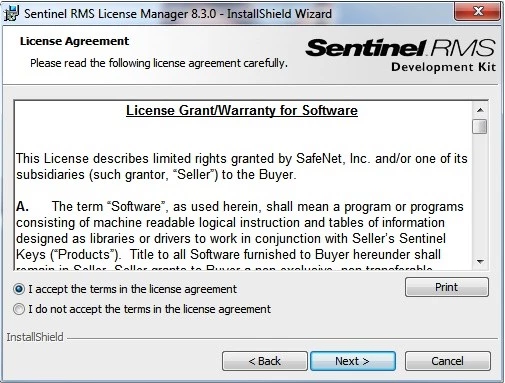
If you agree to the terms of this agreement, select accordingly and proceed by clicking Next:
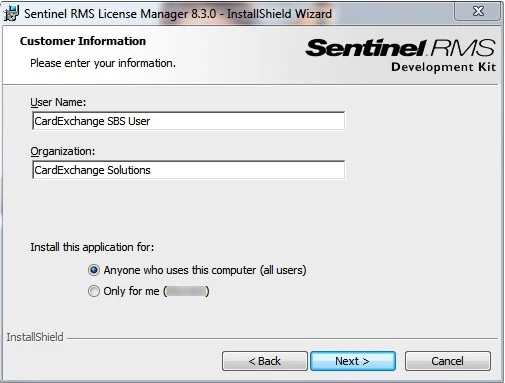
Enter the user and company information. We advice to install this application so that anyone can use it:
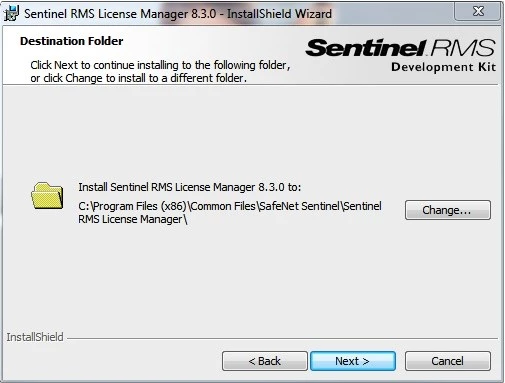
If applicable, change the destination folder of the application by clicking the Change button. However, we do advice to install it into the default installation folder:
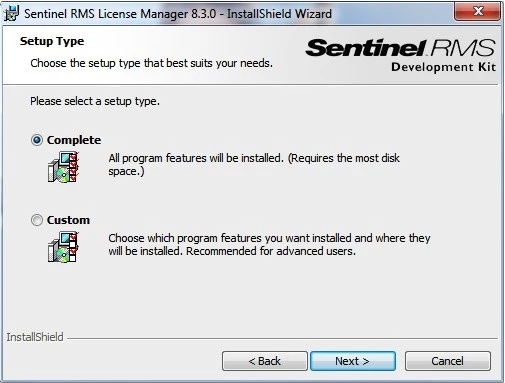
Choose Complete installation and proceed with Next:
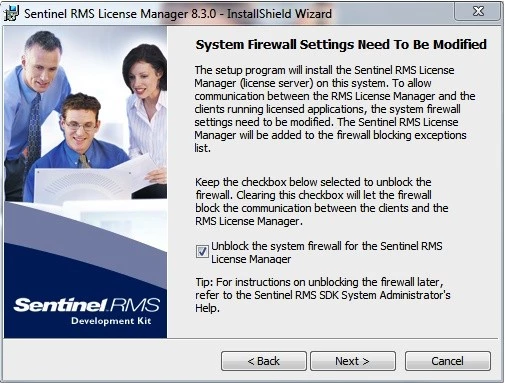
License assignment by the license manager goes via UDP protocol over your network (Port 5093). It is important that all the clients can freely communicate with the license manager therefore the license manager needs to address some ports for it's communications. When installing, per default the installer can make the firewall modifications for your, as we advice to have the installer do so. If you want to do this manually, please uncheck the check box before proceeding:
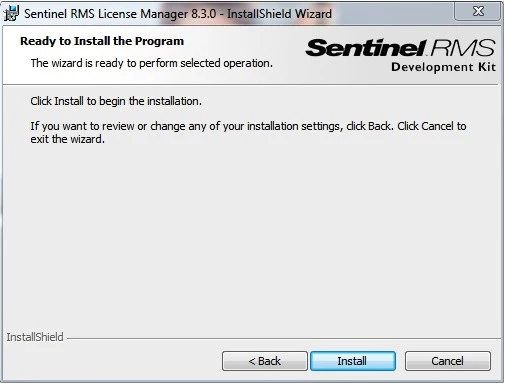
Now you are ready to install the license manager on your system and you can click Install to start the installation. Click on Finish when the installation is done to close the installer.
