
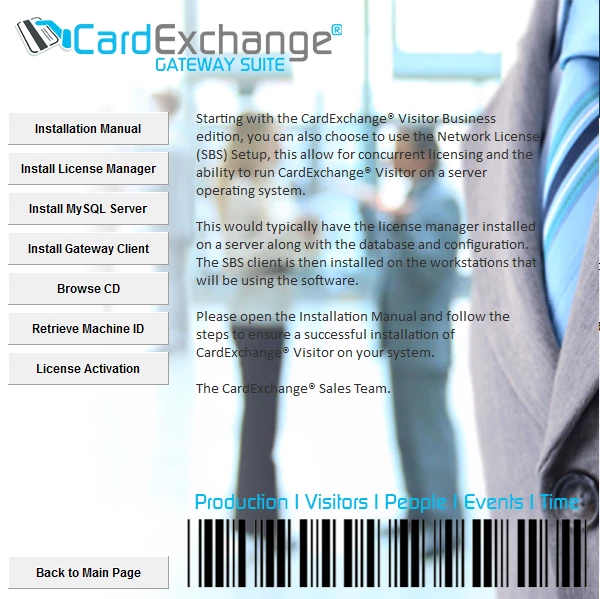
The license manager we just installed is running as a service on your system and has no interface of it's own. As we need to be able to install the licenses and manager the license manager, we need to use additional tools to configure the license manager. These so called tools can be simply copied to a location on the server or workstation the license manager is running on.
To do so just simple click on the Browse CD button and make a copy of the tools folder on the CD.
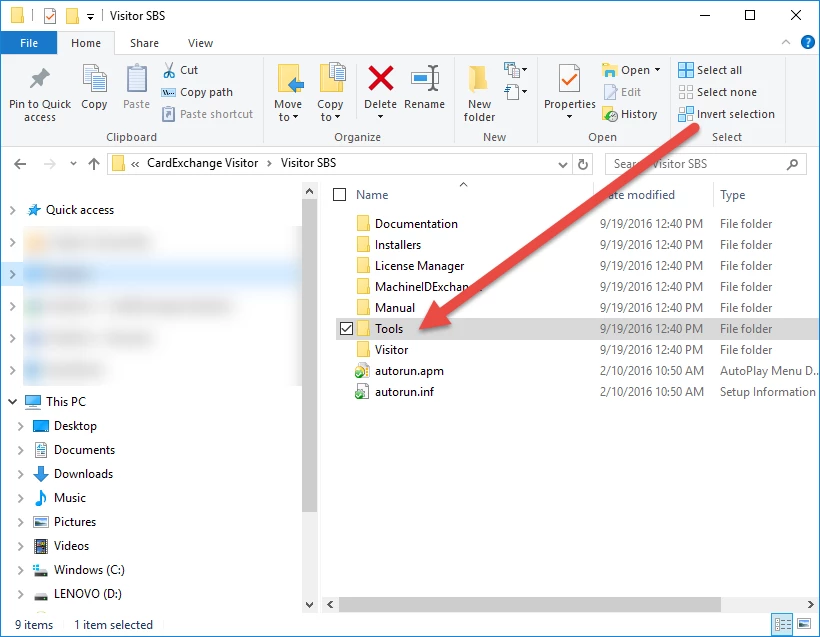
And copy this folder to a location on your server or workstation, for example to the folder C:\Program Files (x86)\Common Files\SafeNet Sentinel\Tools
Now browse the Tools folder and create a shortcut for the WlmAdmin.exe application as shown below, to any location that is convenient for you.
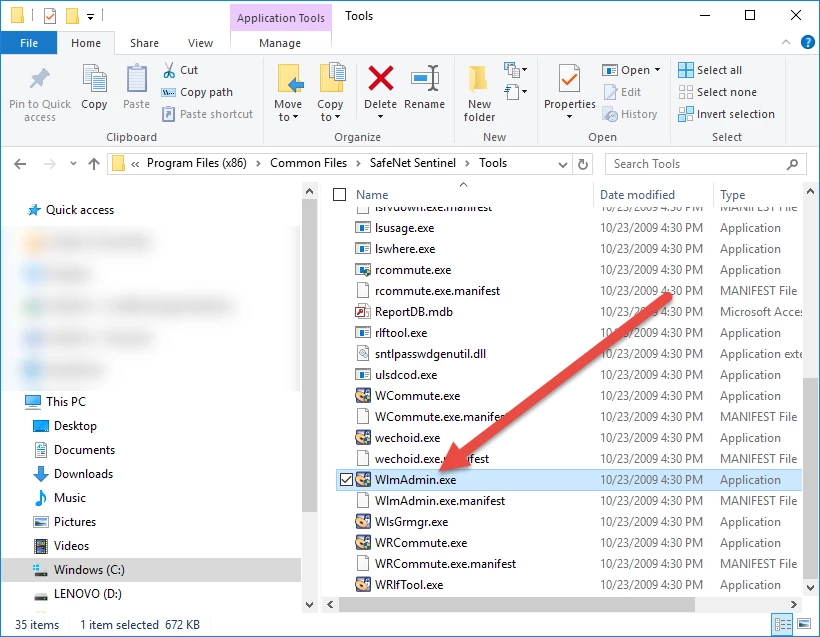
When you execute the WlmAdmin.exe application, an interface for the license manager will start.
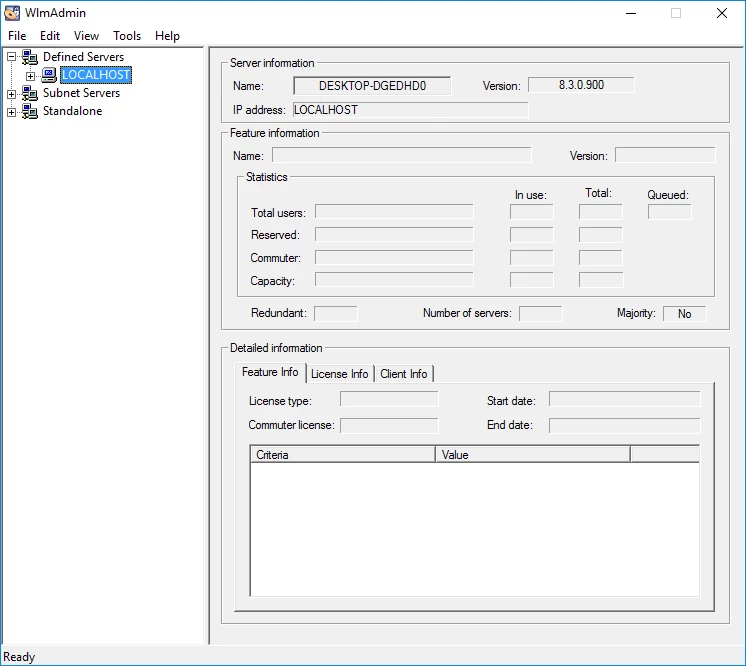
This interface will inform you about the status of all your licenses, servers, and is needed to install your network licenses as explained in later steps of this help file.
