
The Signature tab is organized in different groups with specific functionality.
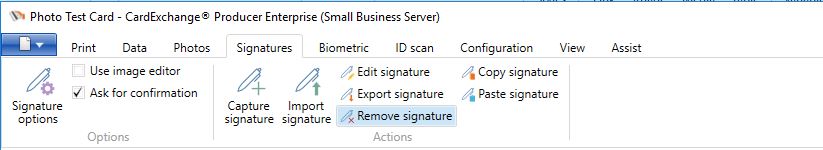
Group |
Function(s) |
Description |
Options |
Opens the Signature options window |
|
Use image editor |
Select to automatically open the image editor after acquiring a signature |
|
Ask for confirmation |
Check to ask for confirmation before storing the signature |
|
Actions |
Capture signature |
Opens the signature capture window |
Import signature |
Opens the file dialog to select a signature image |
|
Edit signature |
Opens the Image editor showing the selected signature |
|
Export signature |
Export the selected signature to a file |
|
Remove signature |
Remove signature from file or database |
|
Copy signature |
Copy the selected signature to clipboard |
|
Paste signature |
Paste signature from clipboard |
IMPORTANT! Signatures are supported starting from the Premium Edition and higher!
