
Every document used within CardExchange® Visitor must include a signature line so that the person’s digital signature can be inserted into the document. Digital signatures provide proof that the document was signed, by whom it was signed, the signing date and time, and whether the document has been modified since its time of signing. Use the following procedure to insert a signature line into a Word document:
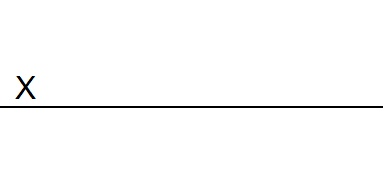
Inside Word, place the cursor in the position where the signature line is to be added. Head to the Insert tab -> Signature Line. The signature line is now added. The above is what the signature line looks like.
