
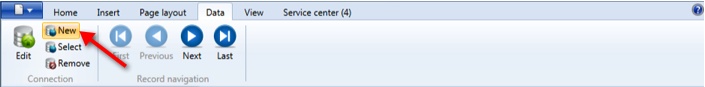
Adding a database connection starts in the Configuration Mode of your Edition. Select the Data tab and in the Connection group you select New from the group to start the Database Connection Wizard.
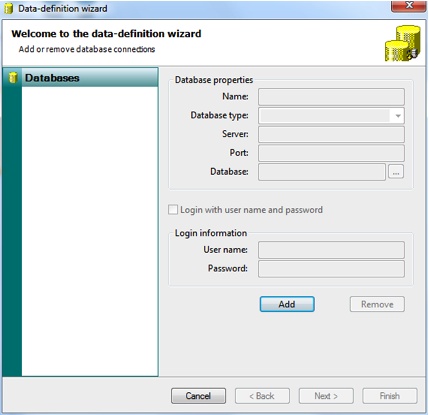
In the sections "Using MS Excel", "Using MS SQL Server", and "Using Multiple Databases" we will demonstrate how to configure a new database connection for the mentioned database structures.
One of the most powerful functionality of the database connections are the Storage Items. Storage Items allow you to store any type of data back into the connected database. This can be Photos, Signatures, Print Dates, Print Counts, Environment Variables, etc. Storage Items are supported for Premium Editions and Higher.
