
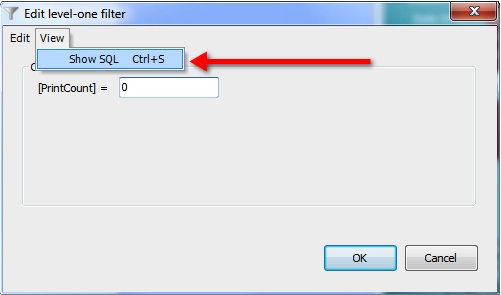
In a limited number of situations, the standard Level One filter described in the previous section does not offer the flexibility needed to define the desired restrictions. In that case, you have the possibility to choose the option Show SQL in the View menu of the Edit level-one filter window.
In this window, you can define your Level One filter using the SQL of the connected database. By default, you will see the SQL equivalent of the conditions defined in the standard view of the Level One filter, but you can change it the way you want.
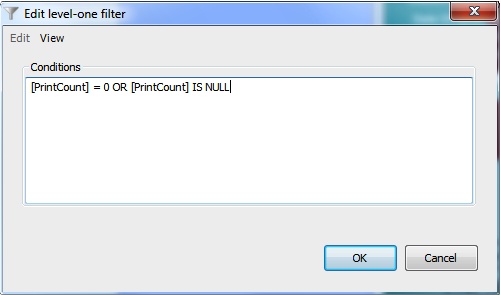
The SQL you enter will be stored in the internal database, but will be lost if you switch back to the standard view. In that case, you will see the conditions as you defined them before activating the Show SQL option.
