
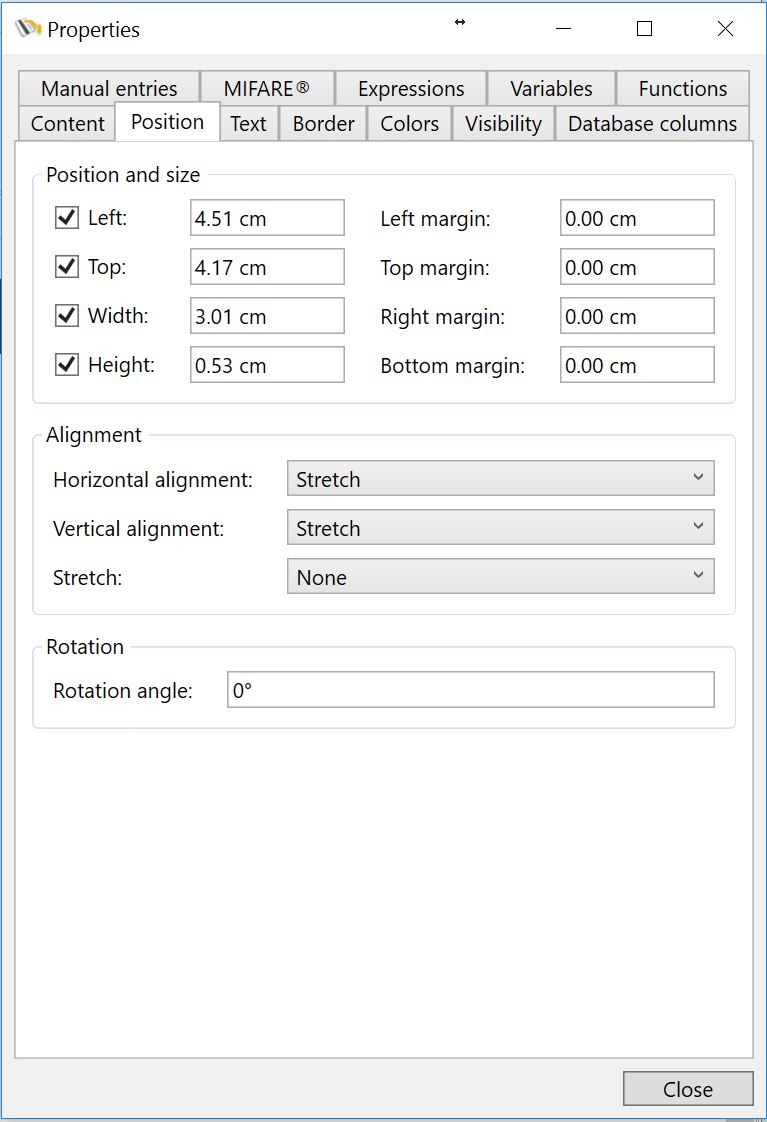
In the Position tab you can set the specific position, sizes, and margins. Of course this reflects the position on the Page as you dragged and dropped it so you may not need to change them. However in some situations you will have to set the positions, sizes, and margins based on specs provided by the customer. Instead of trying to accomplish this with a very stable hand, you can here directly enter the values.
Also the Horizontal and Vertical alignment can be set. Set the preferred stretch setting and, if applicable, enter the rotation angle in degrees.
