
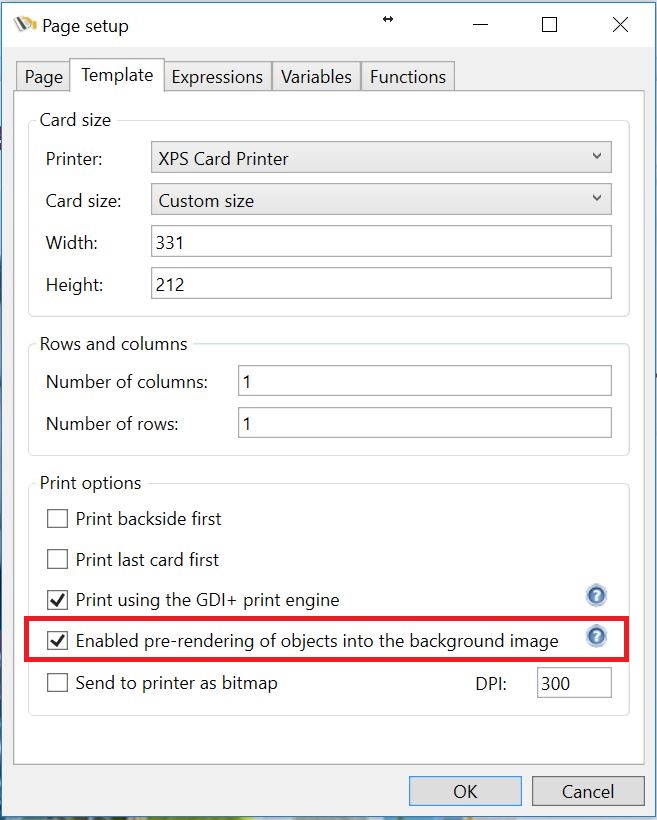
This option enables pre-rendering of objects into the background image of the layout page. When selected, all objects that have been flagged for pre-rendering, together with the background image or brush of the layout page, will be rendered to a bitmap image and sent as such to the printer.
By default, only image objects are flagged for pre-rendering, but on the Visibility tab of the Properties window, pre-rendering can be enabled or disabled for any individual object. Pre-rendering is needed when printing via the GDI+ if your design uses graphics that are not supported by the GDI+.
Pre-rendered objects will always show behind any other objects in the printed result, even if that is not the case on the preview.
