
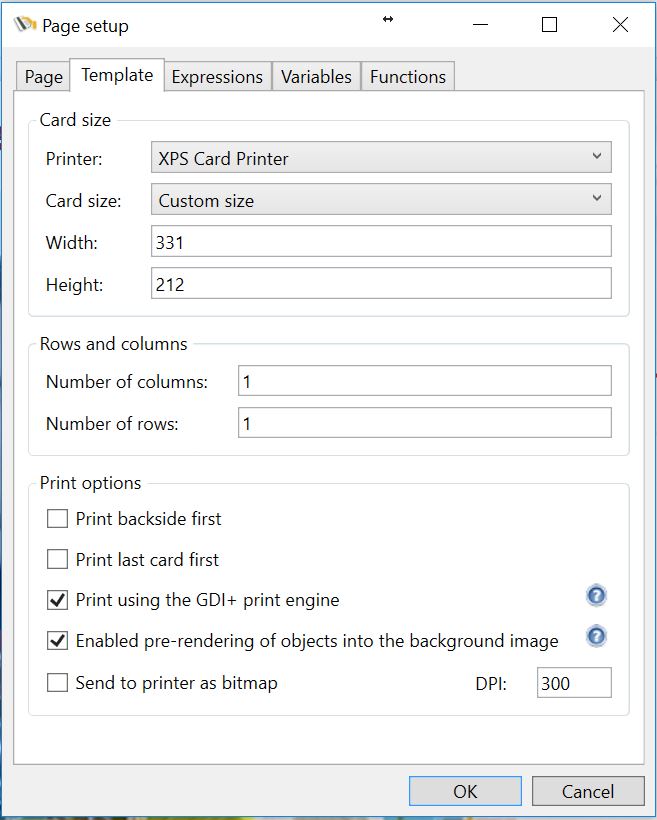
Every Card (Template) designed with CardExchange® Producer can contain multiple layouts and multiple pages. Each Layout and Page can have it specific settings but the template itself holds some specific information like the connected printer being used to print the different pages.
In this section you can define all the specific template settings like selecting the printer being used, card size, etc.;
Card size
•Printer - Select the printer to be used
•Card size - Select the specific card size
•Width, Height - Enter custom card sizes
Rows and columns
•In this section you can define how many columns and rows need to be printed on one page. If you set the Number of rows to 3, 3 records will be printed on, for example, the front page of the card. This technology can be used to print multiple records for, for example, the use of breakable cards. See more information about how to use Rows and Columns.
Print options
•Print backside first - Select this option if the backside of the card needs to be printed first
•Print last card first - Select this option if you want to print the last card from the batch first
•Print using the GDI+ print engine - Select this option for non-compatible XPS printers to ensure highest print quality. For more information CLICK HERE.
•Enabled pre-rendering of objects into the background image - For more information CLICK HERE.
•Send to printer as bitmap - Select this option if you want to have CardExchange® Producer create a bitmap image first and send it to the printer in stead of sending all objects separately
